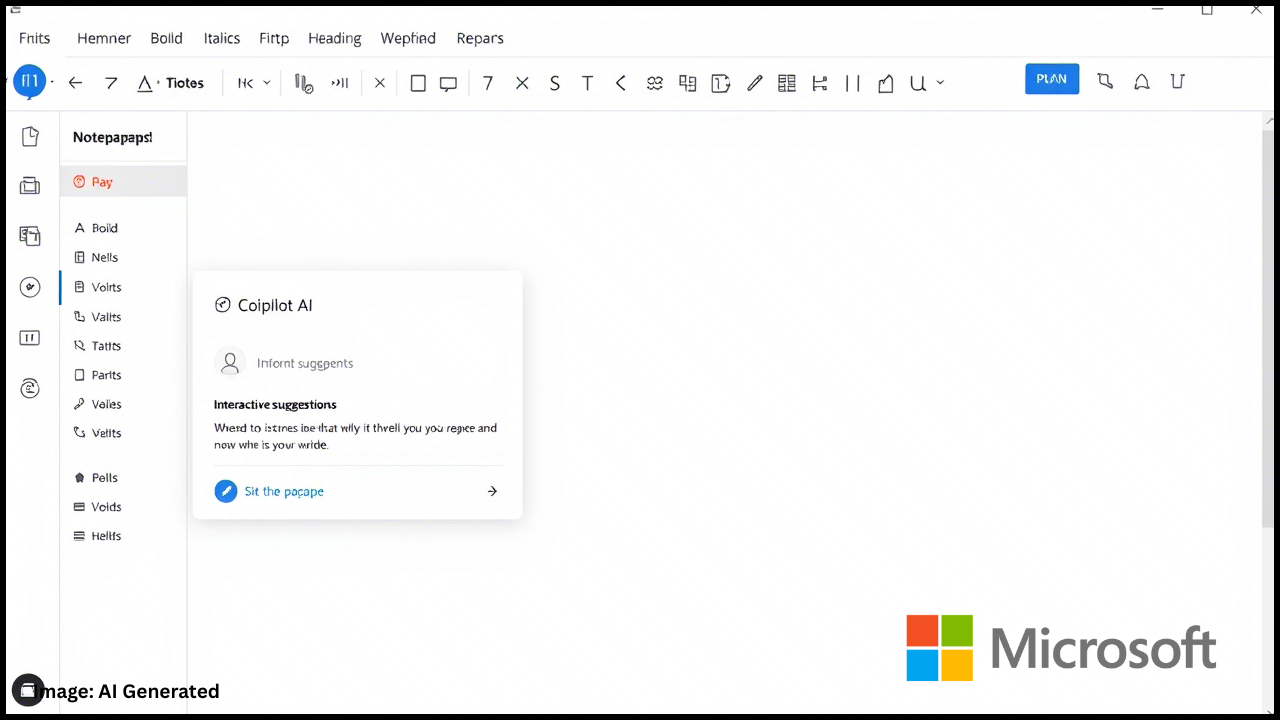Microsoft’s Notepad—a text editor that’s been a core part of Windows since 1983—has finally received a monumental upgrade. For decades, it remained one of the most basic tools on any PC, praised for its speed and simplicity but lacking in modern features. That’s all changed. With the latest updates, Notepad has stepped into the 21st century, transforming from a plain text editor into a versatile platform that caters to both writers and developers.
The addition of Markdown support, spellcheck, autocorrect, and even AI-powered writing assistance puts Notepad in a new category. It’s now a legitimate writing and coding environment that can compete with more sophisticated software. And it’s still lightweight and free.
Quick Summary
- Markdown support introduces formatting capabilities like bold, italics, headers, and links
- Spellcheck and autocorrect enhance clarity and reduce typos
- AI writing tools “Rewrite” and “Write” assist with content creation
- Toggleable views for Markdown preview and raw text coding
- Customizable settings tailored to writers, students, and developers
- Tightly integrated with Windows Copilot and Microsoft accounts
- Enhanced accessibility and personalization options. (The Verge)
Why This Update to Notepad Matters More Than You Think
Notepad’s updates reflect Microsoft’s broader strategy: modernize legacy tools while preserving their core identity. Instead of introducing a whole new writing app, Microsoft improved a product people already use daily. This decision saves users the learning curve of new software and makes productivity tools more accessible.
It also highlights a new philosophy in software design: make old tools smarter instead of just shinier. Let’s explore what’s new, what’s improved, and how you can get the most out of this evolved classic.
Enhanced Writing Capabilities
Markdown Formatting Support: Simplicity Meets Structure
Markdown is a lightweight markup language that allows you to add formatting to plain text without using a full word processor. For writers, bloggers, and note-takers, Markdown support in Notepad means:
- Bold (
**bold**) - Italic (
*italic*) - Headings (
# Heading) - Bullet lists and numbered lists
- Embedded hyperlinks and inline code
This makes Notepad a great alternative for writing quick content drafts, blog posts, or documentation. You can even write formatted emails or prepare website content directly in Notepad.
Whether you’re a beginner learning Markdown or a professional who relies on it daily, this support significantly increases the tool’s usability.
Spellcheck and Autocorrect: Smart Writing for Everyone
The built-in spellcheck highlights errors as you type and suggests corrections. Autocorrect automatically fixes common typos, reducing the time spent editing.
Here’s where Microsoft shows attention to detail: these features are automatically disabled when editing code files like .js, .py, .html, or .json, so they won’t interfere with developers’ work. This dual-purpose logic makes Notepad smarter.
A More Robust Tool for Developers
Why Developers Still Love Notepad—and Why They’ll Love It More
For decades, developers have relied on Notepad for its speed and simplicity. Now it adds:
- Markdown toggle for switching between preview and source code
- Raw view mode for maintaining plain-text integrity
- Optional disabling of formatting features
- Quick performance, even with large files
Whether it’s editing config files, reviewing logs, or scripting, developers can now use Notepad without reaching for heavier tools unless needed.
According to Windows Central, these enhancements strike the perfect balance between new functionality and classic minimalism.
AI-Powered Writing Tools Built Right In
How Copilot is Changing Text Editing
Notepad now includes access to Windows Copilot, Microsoft’s AI assistant that helps with:
- “Rewrite” – Refine or rephrase selected text for clarity or different tones
- “Write” – Generate text from simple prompts, whether you’re starting a paragraph or need fresh content ideas
Use cases include:
- Students: Create drafts, summaries, and essays
- Professionals: Write and polish business emails or proposals
- Creators: Generate blog posts, social media captions, or outlines
All you need is a Microsoft account and an internet connection. These features are available on Windows 11 with Copilot enabled.
The Verge calls it part of Microsoft’s mission to make AI a native feature in productivity tools.
Microsoft’s New Notepad Features Are a Game Changer: How can be Flexible Customization and Accessibility?
The updated Notepad includes a variety of settings that allow users to tailor their editing environment. Whether you’re editing a code snippet, writing a blog post, or just taking notes, you can:
- Enable/disable spellcheck or autocorrect based on file type
- Switch between light/dark mode for better visibility
- Preview Markdown in real-time or stick with plain text
- Adjust font size, spacing, and themes to reduce eye strain
It’s now suitable for:
- Educators and students needing a focused writing space
- Content creators managing draft versions
- Coders and sysadmins working on critical files
WareData confirms that this level of personalization makes Notepad a more inclusive tool.
Overall Summary
Microsoft has taken a huge step by breathing new life into Notepad. It’s no longer just a quick tool for copy-pasting text or tweaking scripts. With AI, Markdown, and customization options, Notepad becomes a versatile, intelligent editor that respects both its legacy and its future.
This update makes it easier for a broad range of users—from kids learning to type, to seasoned developers managing code. It’s smart, accessible, and still completely free. Whether you’re writing a blog post, drafting code, or just jotting down thoughts, Notepad has finally become the tool it was always meant to be.
Read More
Vivo T4 Ultra to Launch in India Soon with 100x Zoom and Periscope Lens
FAQs on Microsoft’s New Notepad Features Are a Game Changer
Q1: Is the new Notepad available on all Windows versions?
No. The upgraded features, especially AI and Markdown, are currently exclusive to Windows 11 with Copilot support.
Q2: Do I need internet access to use AI tools in Notepad?
Yes. AI-powered features require both an active internet connection and a Microsoft account.
Q3: Can I turn off these new features if I prefer the old Notepad?
Yes. All new features like spellcheck, autocorrect, and Markdown can be toggled off in the settings menu.
Q4: Is Notepad still free to use?
Yes. Notepad continues to be a free, pre-installed tool on all versions of Windows.
Q5: Are any of these features coming to Windows 10?
At this time, most of the new updates are limited to Windows 11 only.