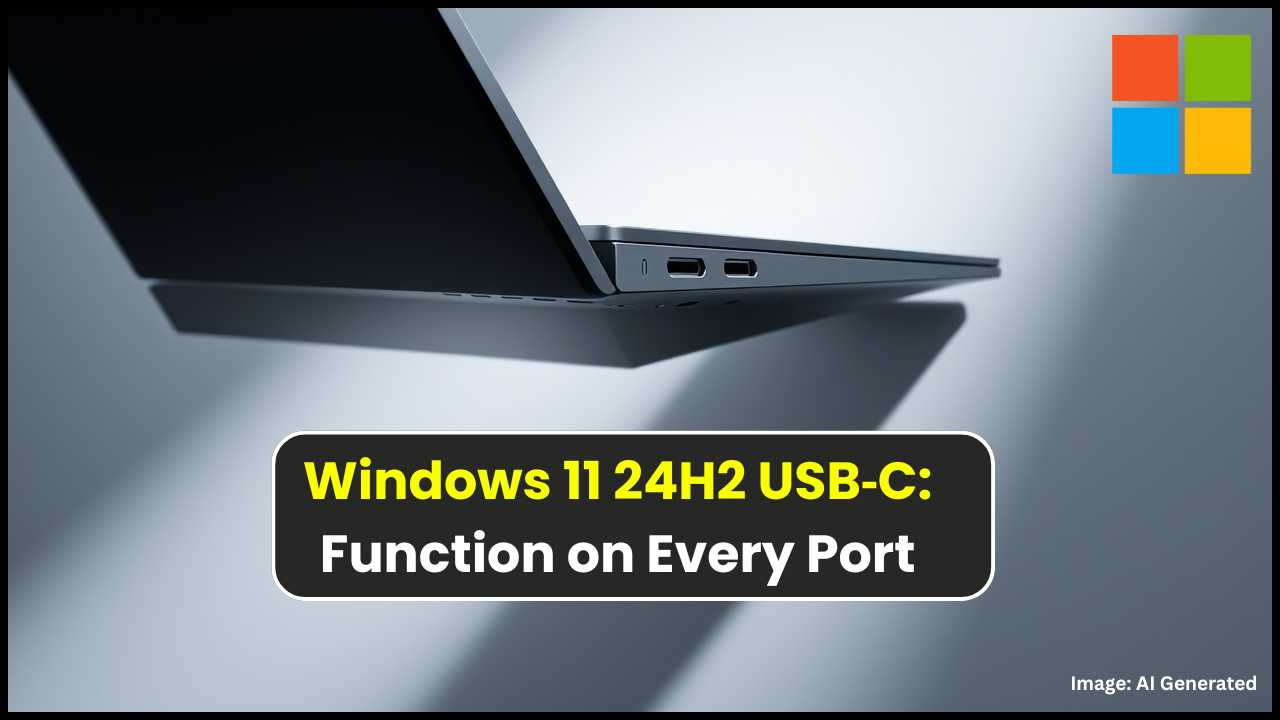If you’ve ever plugged in a USB-C cable and wondered, “Why doesn’t this work?”, you’re not alone. USB-C is supposed to be the universal connector for charging, data, and display—but in reality, it often feels like a gamble. Now, Microsoft is taking a major step to fix this with a new Windows 11 certification requirement that could finally eliminate USB-C confusion for good.
This move could significantly improve the user experience for millions of Windows 11 users, whether you’re a casual laptop user, a tech enthusiast, or a professional relying on USB-C for displays and peripherals.
Quick Summary
- Topic: Microsoft’s updated Windows Hardware Certification policy for USB-C ports
- Applies to: All Windows 11-certified laptops and desktops
- USB-C Requirement: All USB-C ports must support charging, data transfer, and DisplayPort video output
- USB4/Thunderbolt 3 Compatibility: Must have USB-IF certification and native Windows driver support
- Launch Timeline: Expected to roll out with upcoming Windows 11 hardware
- Benefits: Simplifies hardware buying, improves peripheral compatibility, boosts productivity
- Official Resource: Windows Hardware Compatibility Program (WHCP)
Why USB-C Has Been So Confusing
What was promised?
USB-C was introduced as a universal connector—meaning one port for everything: charging your laptop, transferring files, and connecting to external displays. Sounds amazing, right?
What actually happened?
In reality, different manufacturers enabled different features. One USB-C port might charge your device but not support video output. Another might support fast data transfers but can’t be used with a monitor. This inconsistency has led to:
- User frustration
- Wasted money on incompatible cables
- Unclear product labeling
- This problem is especially critical for creative professionals, gamers, engineers, and even students who need reliable connections for monitors, storage, and power.
Microsoft’s New Rule: One USB-C Standard for All
What’s changing?
Microsoft is updating its Windows Hardware Compatibility Program (WHCP). Any PC manufacturer that wants its devices to be “certified for Windows 11” must now ensure that:
- Every USB-C port must support:
- Power delivery (charging)
- USB 3.x data transfer
- DisplayPort Alternate Mode (video output)
- For USB4 and Thunderbolt 3:
- Devices must be USB-IF certified (by the USB Implementers Forum)
- They must use native Windows drivers to ensure performance and compatibility
- Why it matters
This update means more predictability for users. You’ll know that if a device is certified for Windows 11, every USB-C port will “just work” with your accessories—whether that’s charging, transferring files, or connecting an external screen.
Real-Life Impact: What This Means for You
Let’s break it down with examples to show how this affects different types of users.
Students
- Old problem: “My USB-C charger doesn’t work on this port.”
- Now: Every port supports charging, so no more guessing games in the library.
Professionals
- Old problem: External displays don’t connect unless it’s the “right” USB-C port.
- Now: Plug your monitor into any USB-C port, and it’ll work.
Gamers and Creators
- Old problem: Limited USB bandwidth causing lags in peripherals or file transfers.
- Now: Consistent high-speed USB4 and Thunderbolt 3 support on certified devices.
USB4 & Thunderbolt 3: The Future of High-Speed Connections
This new rule also paves the way for faster, more reliable connections using USB4 and Thunderbolt 3, which support:
- Up to 40 Gbps of data transfer
- Multiple 4K display outputs
- High-performance external GPUs and SSDs
By requiring USB-IF certification and native driver support, Microsoft is protecting users from fake or subpar implementations that often slow down or disconnect unexpectedly.
For example, a professional video editor using a Thunderbolt 3 docking station will now have peace of mind knowing everything will work out of the box.
Microsoft’s Big USB-C Update: How This Compares to Apple and Other Platforms?
Apple already implements unified USB-C standards on most of its recent MacBooks. Microsoft is now catching up, but with one major advantage—setting a new minimum standard across the entire Windows ecosystem.
This means every manufacturer, from Dell and HP to Lenovo and Asus, will need to comply if they want the Windows 11 certified badge.
Practical Tips When Buying USB-C Devices
Even before this rule becomes widespread, here’s how to make smarter choices:
- Look for USB-IF Certification
Visit the official USB.org product directory to verify.
- Prefer Certified Windows 11 Devices
New hardware will start including these features—look for official “Windows 11 certified” tags.
- Ask for Port Breakdown
If you’re buying from a retailer, ask: “Do all the USB-C ports support charging, data, and video?”
- Use Labeled Cables
Many USB-C cables look the same but support different speeds and features. Buy from trusted brands like Anker, Belkin, or Cable Matters.
Overall Summary
Microsoft’s decision to enforce unified USB-C port functionality across all Windows 11-certified devices is a much-needed change that will benefit everyone. From fewer compatibility issues to easier troubleshooting and better performance, this move brings Windows devices closer to a truly universal port experience.
As users, we’ll finally be able to trust every USB-C port on our laptops—no more guessing which one supports what. For professionals, this could mean fewer delays and better productivity. For tech enthusiasts and average users, it’s simply about things working the way they should.
Read More
Apple to Unveil Major Software Updates at WWDC 2025 on June 9
FAQs on Microsoft’s Big USB-C Update
Q1: Does this apply to my current Windows 11 laptop?
No. It only applies to new devices that seek Windows 11 certification going forward. Your existing device may not support the new standard unless it already does.
Q2: Will this fix all USB-C issues?
It will fix most confusion and inconsistency issues, but things like cable quality and adapter compatibility still matter.
Q3: When will these changes roll out?
Microsoft hasn’t shared an exact date, but it is expected to roll out later this year with new hardware releases.
Q4: Will this increase the price of laptops?
Not significantly. Many high-end devices already support these features. The new rule mainly pushes mid-range and budget device makers to catch up.
Q5: Where can I learn more about Microsoft’s hardware certification?
You can check Microsoft’s official documentation on the Windows Hardware Compatibility Program (WHCP).