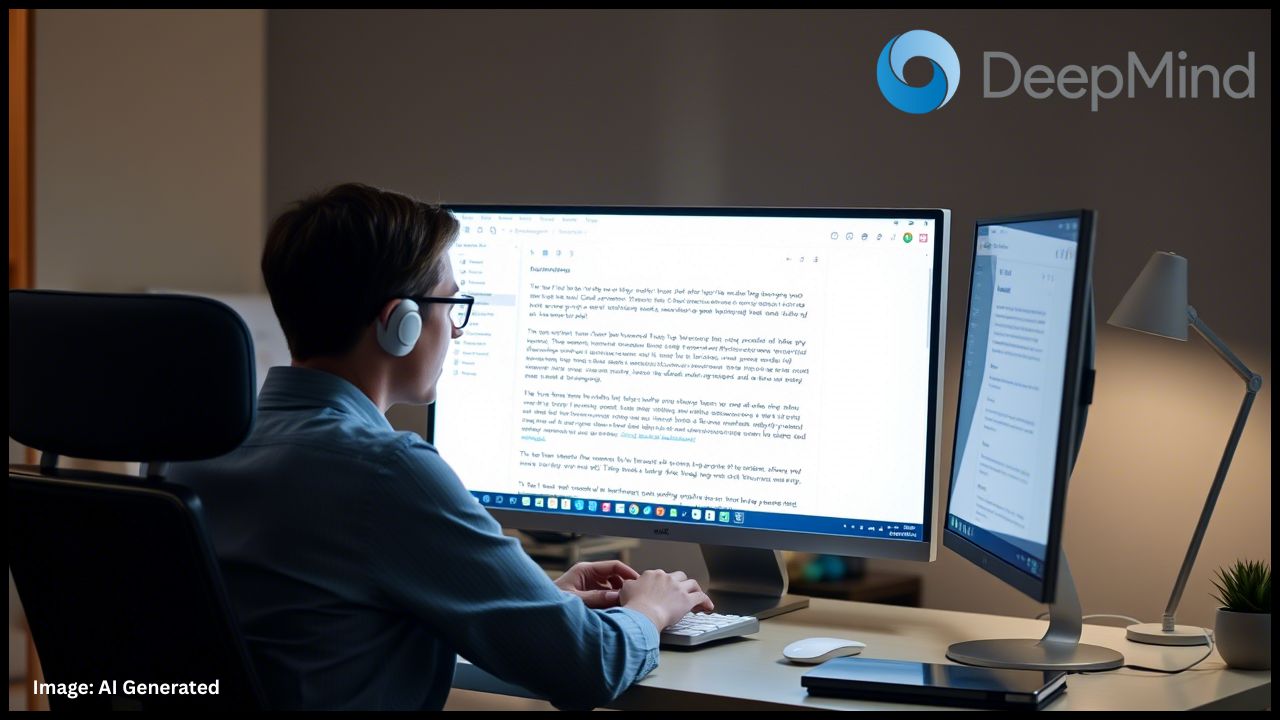Google DeepMind developing AI tool to handle emails in your personal style is one of the most exciting advancements in artificial intelligence and productivity technology in 2025. This ambitious project, led by DeepMind (a subsidiary of Alphabet Inc., Google’s parent company), aims to revolutionize how people interact with their inboxes by blending the latest large language models with deep personalization and robust privacy controls. With the average professional spending a significant portion of their workweek on email, the potential impact is enormous for individuals and organizations alike.
In this article, you’ll discover what Google DeepMind’s new AI email tool is, how it works, what makes it different from previous smart reply features, and why it matters for professionals, families, and anyone who wants to spend less time on email. We’ll also explore the technology behind the tool, its privacy and security safeguards, and what experts say about its future.
Quick Summary
- Google DeepMind is developing an AI-powered email tool that drafts, sorts, and replies to emails in your personal style, using advanced Gemini models.
- The tool can integrate with Gmail, Google Calendar, Google Docs, and other Google services (with user consent) to provide context-rich, accurate responses.
- Gemini 2.5 Pro, the latest AI model, delivers industry-leading results in reasoning and coding benchmarks, ensuring high-quality, context-aware communication.
- Unlike earlier smart reply features, this tool learns from your writing patterns, adapts over time, and can automate routine email tasks.
- User privacy and data security are central: all data access is opt-in, transparent, and revocable at any time.
- The project is part of Google’s broader push toward a universal, agentic AI assistant that acts proactively and supports users across all devices.
- For official updates and technical details, visit the Google DeepMind website.
Why Is Google DeepMind Developing an AI Email Tool?
The Email Overload Problem
Email is one of the world’s most widely used communication tools, but it’s also a major source of digital stress. There are billions of email users worldwide, and the average office worker receives more than 100 emails per day. Many professionals spend hours each day sorting, reading, and replying to messages—time that could be used more productively.
The Vision: Universal, Personalized AI Assistance
Google DeepMind’s vision is to create a universal AI assistant—one that can handle not just email, but a wide range of digital tasks, freeing users from repetitive chores and helping them focus on what matters most. The new email tool is a key step toward this goal, leveraging the latest advances in deep learning and natural language processing.
Google DeepMind Developing AI Tool: How Does the AI Email Tool Work?
Learning Your Personal Style
Unlike traditional smart replies or canned responses, DeepMind’s tool uses advanced machine learning to analyze your past emails (with your permission) and learn your unique communication style. This includes your tone, word choice, sentence structure, and even the way you handle greetings and sign-offs. The result is email drafts and replies that sound like you—not a generic AI.
Example:
If you typically start emails with “Hi there!” and use friendly, concise language, the AI will mirror that. If you prefer a more formal tone, it will adapt accordingly.
Contextual Understanding
The tool doesn’t just mimic your style; it also understands context. By integrating with Gmail, Google Calendar, and Google Docs (again, only with explicit user consent), the AI can:
- Reference upcoming meetings when scheduling.
- Pull in relevant document links.
- Remind you of previous conversations.
- Avoid double-booking or conflicting commitments.
Example:
If a colleague emails asking to reschedule a meeting, the AI can check your calendar, find available slots, and draft a response suggesting those times—all in your voice.
Automation of Routine Tasks
The AI can handle routine emails—such as confirming appointments, sending reminders, or replying to common questions—without your direct input. You can review and approve these drafts before they’re sent, or set rules for fully automated responses to specific types of messages.
Continuous Learning and Feedback
The system improves over time. If you edit an AI-drafted reply, the tool learns from your changes. This feedback loop ensures that the assistant becomes more accurate and helpful the more you use it.
The Technology Behind the Tool: Gemini 2.5 Pro
What Is Gemini?
Gemini is Google’s family of advanced large language models, designed to understand and generate human-like text, reason across multiple data sources, and act as the backbone for next-generation AI assistants. Gemini 2.5 Pro, the latest version, is at the core of the DeepMind email tool.
Key Performance Metrics
- ELO Score (WebDev Arena): 1420 (industry-leading for coding and reasoning tasks)
- MMMU Benchmark: 84% (multimodal reasoning)
- Token Efficiency: Uses 20–30% fewer tokens for outputs, making it faster and more efficient than previous models
These results are based on public benchmarks and have been independently verified by industry experts.
Agentic AI: Beyond Automation
Google’s vision for Gemini is not just about automating tasks, but about creating an agentic AI—an assistant that can plan, make decisions, and act proactively. In the context of email, this means:
- Surfacing important messages before you ask.
- Suggesting actions based on your habits (e.g., “You usually send a project update on Fridays. Would you like me to draft one?”).
- Coordinating across apps to ensure you never miss a deadline or double-book a meeting.
Privacy, Security, and User Control
Opt-In and Transparent Data Access
Google has made privacy a foundational principle for the new AI email tool. Here’s how your data is protected:
- Explicit Permission: The tool only accesses your Gmail, Calendar, Docs, or other data if you grant permission.
- Transparency: You can see exactly what data is being used and for what purpose.
- Revocable Access: You can withdraw permission at any time, and your data will no longer be used by the assistant.
- No Data Sharing with Third Parties: Your personal data is not sold or shared outside Google.
Industry-Leading Security
All data processed by the AI is encrypted in transit and at rest, and Google’s security infrastructure is regularly audited by independent experts.
Google DeepMind Developing AI Tool: How Does This Compare to Existing Email Tools?
Gmail’s “Help Me Write” and Smart Reply
Google has previously introduced AI features in Gmail, such as “Help Me Write” and Smart Reply, which use machine learning to suggest quick responses or draft emails based on short prompts. However, these tools:
- Offer limited personalization.
- Do not deeply learn your unique style.
- Lack integration with other apps for context-aware responses.
What’s Different with DeepMind’s Tool?
- Deep Personalization: Learns from your entire email history (with permission) to mimic your style.
- Context Integration: Pulls information from Calendar, Docs, and more for richer, more accurate replies.
- Agentic Capabilities: Acts proactively, not just reactively.
- Continuous Improvement: Learns from your feedback and adapts over time.
Professional and Everyday Use Cases
For Business Professionals
- Inbox Zero: Achieve a clean inbox with minimal effort.
- Brand Consistency: Ensure all outgoing communications match your company’s tone and guidelines.
- Time Savings: Automate routine communications, freeing up hours each week for higher-value work.
For Families and Students
- Organization: Keep track of school events, family appointments, and reminders.
- Learning Support: Draft emails for teachers, coaches, or friends, helping younger users communicate more effectively.
- Safety: Parents can control data access and monitor usage.
For Customer Service and Sales Teams
- Faster Response Times: Quickly handle common inquiries with personalized, accurate replies.
- Improved Customer Experience: Consistent, human-like communication builds trust and loyalty.
Limitations and Responsible Use
Not a Replacement for Human Judgment
While the AI is powerful, it’s not infallible. Users should always review important drafts, especially for sensitive topics, legal matters, or high-stakes negotiations.
Bias and Fairness
DeepMind and Google are actively researching ways to reduce bias in AI-generated content. The tool is trained on diverse data and undergoes regular audits to ensure fairness and accuracy.
Regulatory Compliance
Google is committed to complying with global data privacy laws and works with regulators and independent experts to ensure responsible AI deployment.
What Experts and Official Sources Say
Statements from Google and DeepMind
DeepMind’s leadership has publicly stated that the universal AI assistant is the next frontier in digital productivity, and that privacy and user control are non-negotiable priorities. Google’s official blog and developer documentation provide regular updates on Gemini’s capabilities and responsible AI practices.
Industry Reactions
AI experts and productivity analysts have praised the tool’s potential, but also caution that human oversight and transparency are essential. Advocacy groups emphasize the importance of robust privacy controls and user education.
Overall Summary
Google DeepMind’s development of an AI tool to handle emails in your personal style is more than just a technological upgrade—it’s a paradigm shift in how we interact with digital information. By combining deep personalization, context awareness, and industry-leading privacy safeguards, this tool promises to save time, reduce stress, and make email communication smarter and more human.
Read More
ChatGPT Records 365 Billion Annual Searches – New Report Reveals Why
FAQs on Google DeepMind Developing AI Tool
How does the tool learn my writing style?
With your permission, the AI analyzes your past emails to detect patterns in tone, vocabulary, and structure. It then uses this data to generate new replies that sound like you.
Is my data used to train Google’s models for other users?
No. Your personal data is only used to personalize your experience and is not shared with or used to train models for other users.
Can I turn the tool off or delete my data?
Yes. You can disable the AI assistant at any time and request deletion of any data it has accessed or used.
Will this tool be available outside Gmail?
Initially, the tool is being developed for Gmail and Google Workspace users, but Google has indicated plans to expand to other platforms and services in the future.
What languages are supported?
The initial rollout will support English, with additional languages planned based on user demand and technical readiness.
How much does it cost?
Basic features will be free for most users. Advanced features may require a Google Workspace or Gemini AI Ultra subscription, especially for enterprise environments.